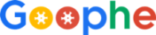WordPress Blog के लिए फ्री Cloudflare CDN सेटअप कैसे करें?:-आज के डिजिटल युग में वेबसाइट की लोडिंग स्पीड SEO और यूजर एक्सपीरियंस के लिए बेहद जरूरी है। अगर आपकी वेबसाइट धीमी है, तो विज़िटर तुरंत दूसरी साइट पर चला जाता है, जिससे आपकी ट्रैफिक और रैंकिंग दोनों पर असर पड़ता है।
Cloudflare CDN एक बेहतरीन समाधान है जो न केवल आपकी वेबसाइट की स्पीड बढ़ाता है बल्कि DDoS अटैक्स से सुरक्षा भी प्रदान करता है। इस लेख में, हम जानेंगे कि WordPress ब्लॉग के लिए फ्री Cloudflare CDN कैसे सेटअप करें और यह आपकी वेबसाइट के लिए क्यों जरूरी है।
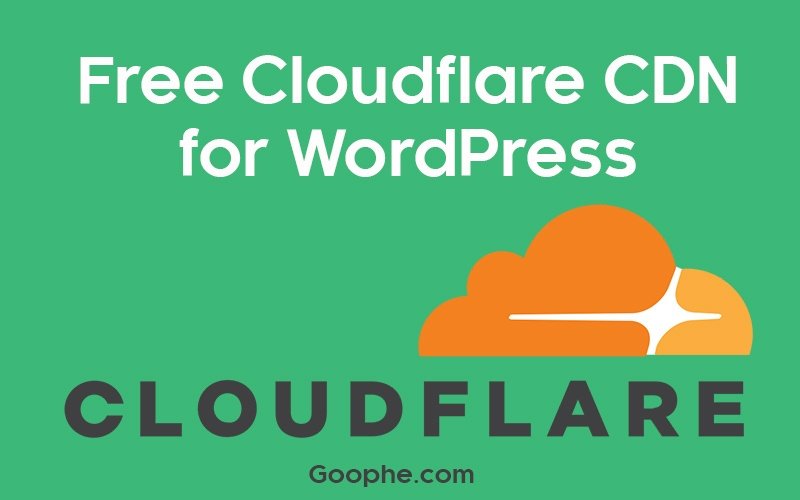
CDN क्या है और यह कैसे काम करता है?
CDN (Content Delivery Network) एक वैश्विक सर्वर नेटवर्क है, जो आपकी वेबसाइट के स्टैटिक कंटेंट (इमेज, CSS, JavaScript) को विभिन्न लोकेशन्स पर स्टोर करता है। जब कोई विज़िटर आपकी साइट खोलता है, तो डेटा उसके नजदीकी सर्वर से लोड होता है, जिससे पेज तेजी से खुलता है।
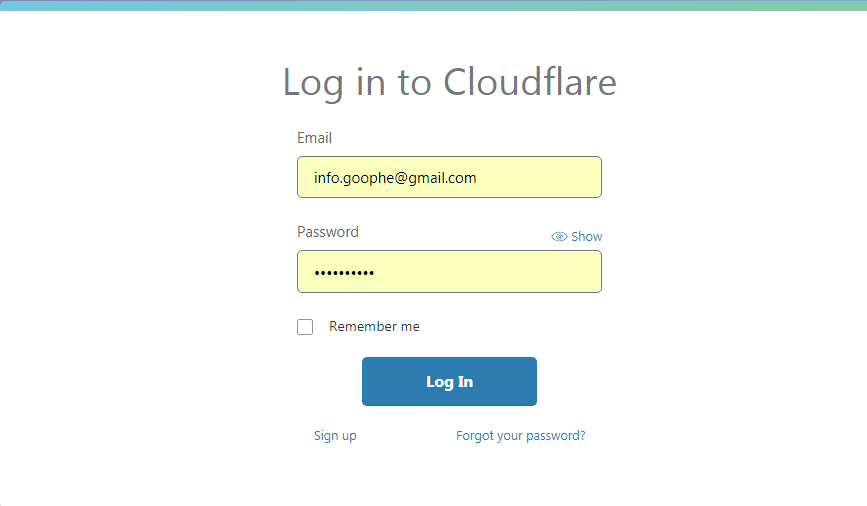
CDN के फायदे:
✅ वेबसाइट की लोडिंग स्पीड तेज होती है।
✅ सर्वर पर लोड कम होता है।
✅ SEO रैंकिंग में सुधार होता है।
✅ DDoS अटैक्स से सुरक्षा मिलती है।
✅ बैंडविड्थ की खपत कम होती है।
Cloudflare क्या है और यह कैसे काम करता है?
Cloudflare एक प्रसिद्ध CDN सेवा प्रदाता है, जो वेबसाइट की स्पीड बढ़ाने के साथ-साथ सुरक्षा भी प्रदान करता है। यह दुनिया भर में फैले अपने डेटा सेंटर्स के माध्यम से आपकी वेबसाइट का कंटेंट वितरित करता है।
Cloudflare के मुख्य फीचर्स:
✔️ फ्री और पेड प्लान उपलब्ध
✔️ DDoS अटैक प्रोटेक्शन
✔️ फ्री SSL सर्टिफिकेट
✔️ DNS मैनेजमेंट टूल्स
✔️ कैशिंग और पेज ऑप्टिमाइजेशन
अब आइए, WordPress ब्लॉग के लिए Cloudflare CDN सेटअप करने की प्रक्रिया को स्टेप-बाय-स्टेप समझते हैं।
WordPress Blog के लिए फ्री Cloudflare CDN सेटअप कैसे करें?
स्टेप 1: Cloudflare पर अकाउंट बनाएं
- Cloudflare की आधिकारिक वेबसाइट पर जाएं।
- Sign Up बटन पर क्लिक करें।
- अपना ईमेल आईडी और पासवर्ड डालकर अकाउंट बनाएं।
- लॉगिन करें और Dashboard खोलें।
स्टेप 2: अपनी वेबसाइट जोड़ें
- Add Site बटन पर क्लिक करें।
- अपनी वेबसाइट का डोमेन नेम डालें (जैसे – example.com)।
- फ्री प्लान को सेलेक्ट करें और Confirm Plan पर क्लिक करें।
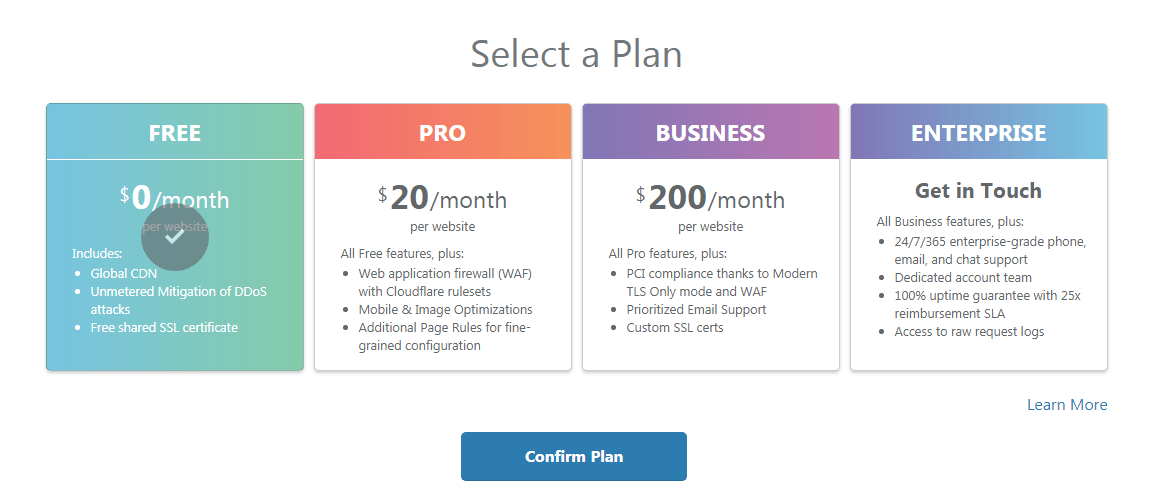
स्टेप 3: DNS सेटिंग्स कंफर्म करें
- Cloudflare आपकी वेबसाइट के DNS रिकॉर्ड्स को स्कैन करेगा।
- सभी रिकॉर्ड्स को ध्यान से जांचें।
- यदि कोई रिकॉर्ड गायब है, तो उसे मैन्युअली जोड़ें।
- Continue बटन पर क्लिक करें।
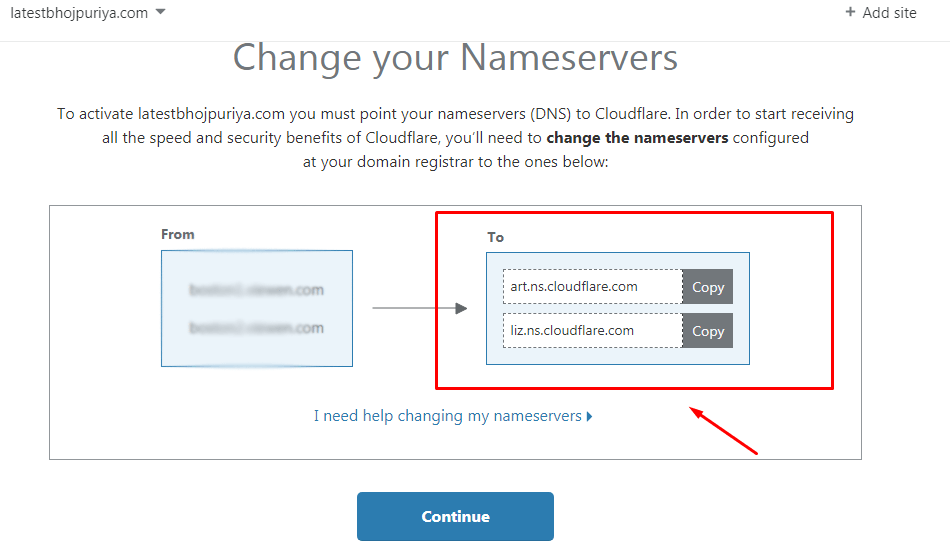
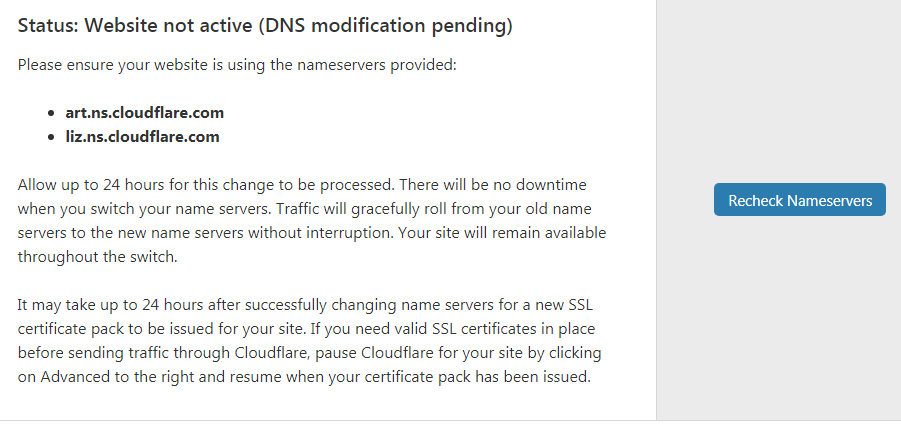
स्टेप 4: डोमेन नेमसर्वर अपडेट करें
- Cloudflare द्वारा दिए गए नए नेमसर्वर्स को कॉपी करें।
- अपने डोमेन रजिस्ट्रार (GoDaddy, Namecheap, BigRock) पर लॉगिन करें।
- DNS Settings सेक्शन में जाकर Cloudflare के नेमसर्वर्स अपडेट करें।
- Save Changes करें और Continue पर क्लिक करें।
💡 नोट: नेमसर्वर अपडेट होने में 24 घंटे तक का समय लग सकता है।
स्टेप 5: Cloudflare एक्टिवेशन वेरिफाई करें
- Cloudflare डैशबोर्ड में जाएं।
- Site Status चेक करें।
- अगर स्टेटस Active दिख रहा है, तो Cloudflare CDN सफलतापूर्वक सेटअप हो गया है।
Cloudflare CDN सेटअप के बाद जरूरी सेटिंग्स
✅ SSL/TLS सेटअप करें
- SSL/TLS सेक्शन में जाएं।
- Flexible SSL को Full SSL में बदलें।
- इससे आपकी वेबसाइट HTTPS पर काम करने लगेगी।
✅ कैशिंग और पेज स्पीड सेटिंग्स करें
- Caching टैब में जाकर Always Online Mode को इनेबल करें।
- Speed टैब में जाकर Auto Minify को इनेबल करें (CSS, JS, HTML के लिए)।
- Rocket Loader को ऑन करें ताकि JavaScript जल्दी लोड हो।
✅ फायरवॉल और सुरक्षा सेटिंग्स करें
- Security Level को Medium या High पर सेट करें।
- DDoS अटैक से बचने के लिए Bot Fight Mode को इनेबल करें।
Cloudflare CDN के फायदे
🔹 वेबसाइट की स्पीड बढ़ती है।
🔹 सर्वर लोड कम होता है।
🔹 DDoS अटैक्स से सुरक्षा मिलती है।
🔹 फ्री SSL सर्टिफिकेट मिलता है।
🔹 बैंडविड्थ की बचत होती है।
निष्कर्ष
Cloudflare CDN आपके WordPress ब्लॉग की स्पीड और सुरक्षा को बढ़ाने के लिए एक शानदार समाधान है। इसे सेटअप करना बेहद आसान है और इसका फ्री प्लान छोटे और मीडियम ब्लॉग्स के लिए परफेक्ट है।
अगर आपकी वेबसाइट की स्पीड स्लो है, तो अभी Cloudflare CDN सेटअप करें और अपने ब्लॉग को तेज और सुरक्षित बनाएं!
अगर यह पोस्ट आपको पसंद आई हो, तो इसे अपने दोस्तों के साथ शेयर करें और कोई सवाल हो तो कमेंट में पूछें! 🚀